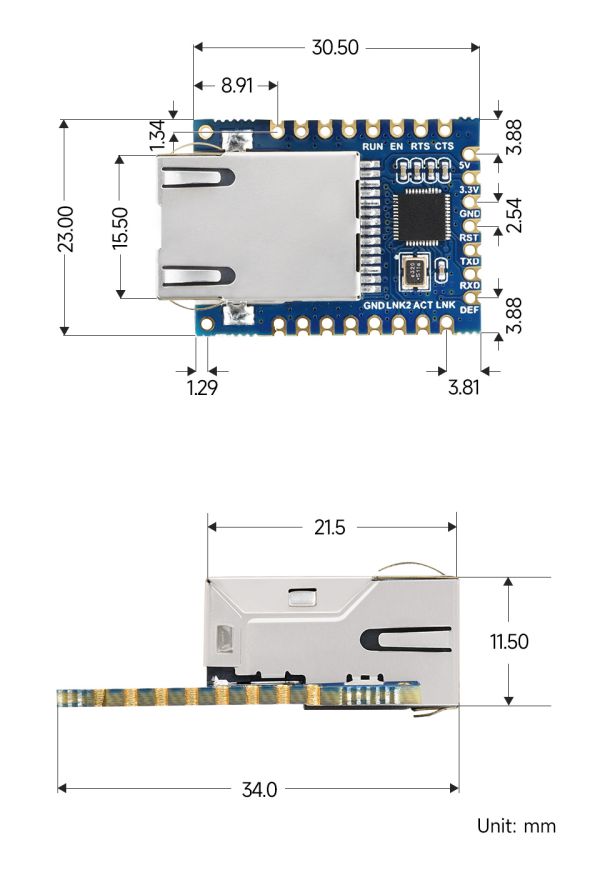TTL UART към Ethernet конвертор – Waveshare TTL UART to Ethernet Mini Module
27.00 лв. с вкл. ДДС
В наличност
Код: 3518
Категория: Програматори, Конвертори, Преходници
SKU производител: 24276
Марка:WaveShare - Китай
Комплектът съдържа:
- Модул TTL UART TO ETHERNET конвертор – 1бр.
Характеристики:
- Конвертор TTL сериен порт към Ethernet
- Захранване: 3,3V или 5V подавано на обозначените изводи
- Работно напрежение UART интерфейс: 3,3V
- Ethernet конектор: RJ45, 10/100M auto-negotiation
- Application Scenarios: Can be used as Serial server, Modbus gateway, MQTT gateway, suitable for applications like data acquisition, IoT gateway, safety & security IoT, and intelligent instrument monitoring…
- Protocol: ETHERNET, IP, TCP, UDP, HTTP, ARP, ICMP, DHCP, DNS
- Configuration: host, web browser, device management functions library
- Communication Method: TCP/IP direct communication, VCOM
- Operating Mode: TCP server, TCP client, UDP Group, UDP
- Modbus Gateway: Modbus TCP to RTU
- Other Functions: User-defined heartbeat/registration packet, User-defined web page…
- Размери: 34x23x11,5mm
Допълнителна информация:
- TTL UART to Ethernet Mini Module. Подробно описание
- UART TO ETH (B) Wiki. Ръководство, документация, софтуер
- UART TO ETH (B) Manual
Description EN:
Parameters
| Basic Function | Bi-directional transparent data transmission between serial port and Ethernet | ||||||
| Ethernet | Common network port | ||||||
| Isolation Protection | NО | ||||||
| UART Port | TTL | ||||||
| Power Supply | Pinheader / pads | ||||||
| Dimensions | 34×23×11.5mm | ||||||
| Application Scenarios | Can be used as Serial server, Modbus gateway, MQTT gateway, suitable for applications like data acquisition, IoT gateway, safety & security IoT, and intelligent instrument monitoring… | ||||||
| UART Specification | |||||||
|---|---|---|---|---|---|---|---|
| Baudrate | 300 ~ 115200 bps | ||||||
| Parity Bit | None, odd, even, mark, space | ||||||
| Data Bit | 5 ~ 9 bits | ||||||
| Flow Control | Support | N/A | |||||
| Software | |||||||
| Protocol | ETHERNET, IP, TCP, UDP, HTTP, ARP, ICMP, DHCP, DNS | ||||||
| Configuration | Host, web browser, device management functions library | ||||||
| Communication Method | TCP/IP direct communication, VCOM | ||||||
| Operating Mode | TCP server, TCP client, UDP Group, UDP | ||||||
| Modbus Gateway | Modbus TCP to RTU | ||||||
| Other Functions | User-defined heartbeat/registration packet, User-defined web page… | ||||||
| Other | |||||||
| Operating Temperature | -40℃ ~ 85℃ | ||||||
| Humidity Range | 5% ~ 95% relative humidity | ||||||
Hardware Description
Pinout Definition
| Pin | Model | Description |
|---|---|---|
| 5V | Power | 5V Power Input |
| 3.3V | Power | 3.3V Power Input |
| GND | Ground | Ground |
| RST | Reset | Reset pin, low active. It is recommended to use max811reus or a similar reset chip. Noise can be filtered by a 0.1u capacitor. Low-level minimum time 100ns. |
| TXD | OUT | Serial data transmitting pin of the module, 3.3V TTL level, can be connected to RXD of user MCU. |
| RXD | IN | Serial data receiving pin of the module, 3.3V TTL level, can be connected to the user MCU’s TXD. |
| DEF | IN | When the parameter is reset to 0 and held for more than 1 second, the module will restart with the default IP of 192.168.1.254, static IP mode, 255.255.255.0 gateway, and 192.168.1.1 gateway. You can also set your reset parameters with the param.txt configuration file. |
| RUN | OUT | Working indicator, the chip works properly, and will output a square wave with a period of 2 seconds. You can connect a 4.7K resistor and then connect the LED to the ground and the LED is on indicating the chip has been working. |
| EN | OUT | The 485 transmit controller, normally 0, becomes 1 when the module sends data to the serial port. It can be connected directly to the TXD_EN pin of the MAX485 chip. |
| RTS | OUT | Hardware flow control output. After the flow control is set to CTS/RTS, DTR/DSR, RTS=0 normally, if RTS=1, it means the module can’t receive data and the user MCU should stop sending data to the module. |
| CTS | IN | Hardware flow control input, when the chip is configured for CTS/RTS, DSR/DTR serial mode, only when CTS=0, the chip serial port will output data to the outside. |
| GND | Ground | Ground |
| LINK2 | OUT | When it is 0, it indicates that the module RJ45 network cable is connected. |
| ACT | OUT | Data indicator. When it is 0, it indicates that data is sent and received at the serial port. But when there is data, this pin will jump between 0 and 1. ACT=1, which cannot be used as a flag for no data communication. |
| LINK | OUT | TCP connection indicator. When it is 0, the module has established the TCP/UDP connection with the network server, and the module can send and receive data normally. If the network cable is unplugged at this time, the LINK will change to 1. |
Dimensions
Software Features
- Support TCP server, TCP client, UDP mode, and UDP multicast. When acting as a TCP client, it also supports TCP server-side functions. Supports 30 TCP connections as a TCP server and 7 destination IPs as a TCP client.
- The baud rate supports 1200~115200bps, the data bit supports 5~9 bits, and the check digit can be no check, odd check, even check, mark, or space.
- Support the function of sending MAC address when the device is connected, which is convenient for cloud management of the device.
- Provides a secondary development kit DLL development library for searching and configuring devices on the computer side.
- Support Web browser configuration, support DHCP to obtain IP dynamically, and DNS protocol to connect domain name server address.
- Support cloud remote search for devices, the configuration of device parameters, and device program upgrades.
- Support remote viewing of the device’s TCP connection status, and serial port data sending and receiving status through software. The virtual serial port supports the data monitoring function.
Advanced Software Function
- Support Modbus gateway function, support Modbus RTU to Modbus TCP. It can support storage-type Modbus, and can automatically collect device data and store it; it also supports a non-storage mode Modbus gateway.
- Support multi-host function: In the query mode of one question and one answer, the support network port allows multiple computers to access the same serial device at the same time.
- Support MQTT gateway function.
- Support JSON to Modbus RTU and 645-meter protocol, support HTTP POST, and HTTP GET format to upload data.
- Support NTP protocol to obtain network time, which is used for serial output, and the latter is used for protocol content upload.
- Support custom heartbeat package and registration package function: It is convenient to communicate with the cloud and identify devices.
- It supports the function that password authentication is required to establish a connection through TCP to ensure connection security.
- It supports the function of data submission and delivery in HTTP mode, and the cloud can directly use the HTTP GET command to interact with the serial port data of the device.
Application
- As an IoT gateway as a communication bridge between devices and the cloud.
- Power, Smart Meter, and Energy Monitoring.
- Remote monitoring and program download of various automation PLCs.
- Various configuration software and equipment communication interfaces.
- Access control security field equipment networking.